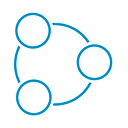Universal Messaging
A road-map update for webMethods & Terracotta
It’s been 18 months since I introduced Universal Messaging (then called Nirvana) to you in my TECHniques article, “A new era in messaging-webMethods Nirvana Messaging,” and almost two years since Software AG acquired My-Channels, the company behind the product. So what has happened since? Why, how and when should you start to look at Universal Messaging for your implementation? Read on and learn how Universal Messaging has come of age.
One product, two faces
If you look for Universal Messaging on Software AG websites and documentation, you will see that Universal Messaging is available under both the webMethods and Terracotta brands. This is because there are two distinct customer scenarios for Universal Messaging.
Advanced messaging for application developers
On the one hand, Universal Messaging is an excellent stand-alone messaging platform that supports a wide range of applications. Its crisp and clear API is consistent across all languages, and it provides a wealth of exciting features that go far beyond what most other messaging providers offer. This holds particular appeal to application developers-the same audience interested in Terracotta-who need advanced messaging capabilities as part of their application. As Web and mobile are increasingly the platform of choice for application development, Universal Messaging has become very important to application developers thus making it an essential part of the Terracotta brand.
Solid and extensible enterprise messaging
On the other hand, Universal Messaging provides a solid messaging foundation for webMethods users. webMethods users expect a high level of integration of components in the platform, ease-of-use, performance, availability, scalability and interoperability. Universal Messaging brings a unique range of features that address those expectations and are promoted under the webMethods brand.
Both branded versions of Universal Messaging are technically identical-based on the same code base-and share a single set of product documentation. The only difference between the two, apart from the branding and packaging, is that Universal Messaging for webMethods is configured (tuned) out-of-the-box to suit enterprise messaging use cases where reliability takes precedence over reduced latency.
Figure 1: The evolution of Universal Messaging.
Universal Messaging integration with webMethods
Universal Messaging is now fully part of the webMethods Integration Platform. The following table shows which universal messaging capabilities were added in each release of webMethods.
webMethods 9.0- Released June 2013
- Universal Messaging installable using Software AG Installer
- Universal Messaging uses standard Software AG license key
- Universal Messaging client libraries automatically installed and available for all webMethods products
- Universal Messaging can be used as a provider for Java® Message Service (JMS) for all webMethods products
webMethods 9.5- Released Nov 2013
- Command Central can be used to manage/configure Universal Messaging
- Optimize for Infrastructure can be used to monitor Universal Messaging (52 KPIs)
- Deployer can be used to deploy Universal Messaging assets (10 asset types)
- Universal Messaging is the default JMS provider for new installations
webMethods 9.6- Scheduled Apr 2014
- JMS migration utility available to migrate JMS assets from Broker to Universal Messaging
- Universal Messaging supports basic authentication
Future
- Integration Server native pub-sub API will support Universal Messaging
- pub.publish services
- webMethods Messaging triggers (previously called Broker/Local triggers)
- Publishable document types
- Automatic propagation of interest between Universal Messaging servers — similar to webMethods Broker territories
Switch to Universal Messaging
Universal Messaging is Software AG’s strategic messaging platform. If you are a current user of webMethods Broker, it makes sense to align your future implementations with our strategic direction. Here are just a few more reasons why you should consider switching to Universal Messaging:
- Active-active clustering
Universal Messaging supports true active-active clustering that provides highly reliable and transparent clustering without the need for shared storage or third-party clustering software. This makes it much more suitable in environments using virtualization or commodity hardware, or where the downtime during an active-passive failover (typically one to two minutes) is unacceptably long. - Performance
Universal Messaging has been architected from the ground up with performance in mind. Its advanced memory management and efficient persistent storage mechanisms result in significantly higher message throughputs than are possible with Broker. - Range of clients
Universal Messaging offers a wide range of client libraries that can be used to send/receive messages directly to/from other webMethods products. These libraries include Java®, C++, C#, Python, Objective C (Apple), JavaScript®, Flash®, Microsoft® Silverlight®, as well as solutions such as JMS and MQ Telemetry Transport (MQTT). - Flexible communication options
Universal Messaging provides a range of transport options to ensure data can be delivered to or from anywhere in your organization’s value chain — whether inside or outside your corporate network.
Ensure a smooth transition
We are working flat-out to ensure that switching from Broker to Universal Messaging is as smooth as possible, from a technical perspective. You should not need to change any Integration Server Flow code when you switch. Software AG is also providing migration utilities to help transfer assets and configuration.
If you have non-webMethods applications that connect to Broker using the Broker Java, C or C# client APIs, then you will need to rewrite that code against the Universal Messaging API as we are not able to provide automatic migration for such cases.
Many webMethods customers are entitled to swap their Broker licenses for equivalent Universal Messaging licenses. If you want to unlock some of the additional capabilities of Universal Messaging, like active-active clustering or web/mobile clients as shown in Figure 2, then an additional fee may apply. Please contact your local Software AG account team for details.
Figure 2: There is a Universal Messaging edition for you.
When to switch?
It makes most sense to switch from Broker to Universal Messaging as part of an upgrade project-when you are upgrading your entire webMethods platform to the latest release-and will be performing extensive testing anyway. So keep the following in mind when planning your next upgrade project:
If you use JMS only …
…you can switch at your next upgrade, targeting release 9.0 or higher (9.5 or higher recommended).
If you use native pub-sub …
…you should be able to switch if upgrading to the October 2014 release or higher.
…you should stay with Broker if upgrading to webMethods 9.0, 9.5 or 9.6.
Customers upgrading to webMethods 9.0, 9.5, 9.6 or the October 2014 release can safely continue to use Broker. We will continue to maintain and support Broker for the full support life cycle for these releases.
Originally published at https://tech.forums.softwareag.com on March 21, 2014.